In today’s tech-driven world, understanding the complex brains behind artificial intelligence can be as challenging as learning a new language. Have you ever wondered how machines like chatbots get so smart or why some apps seem to know exactly what you want? It’s all thanks to something called large language models.
And one star player in this field is the OPT model—short for Open Pre-trained Transformers.
Now, here’s an interesting fact: The OPT framework is like a personal trainer for these AI brains! Just like we need good coaches to run faster or lift heavier weights, AI needs robust models and training to understand and speak our lingo better.
Our guide will take your hand and lead you through the maze of how these models are built and how they work their magic. By the end of it, you’ll grasp what makes them tick and how they flex their muscles in tasks, from writing stories to answering tough questions.
Ready for a deep dive into the digital minds?
Overview of OPT Models

Diving into the world of OPT Models, we find ourselves at the intersection of cutting-edge AI and transformative language processing capabilities. These models are powerhouses in text generation, pushing boundaries with their ability to understand and predict human-like responses—setting the stage for a deeper exploration of their components and performance dynamics.
What is OPT?
OPT stands for Open Pre-trained Transformers. It’s a collection of smart language models that can read, write, and chat. Imagine having a robot friend who knows a lot about words – that’s what OPT is like.
The coolest part? Anyone can use these tools because they are open to the public.
These models range from pretty big to super huge, with the largest one, OPT-175B, being as smart as GPT-3; both have 175 billion things they know! This means OPT can help write stories, answer questions, and even chat, just like a human would.
And it gets better because you don’t need to give much information to get it started – sometimes just one sentence is enough!
Model Description
So, we just talked about what OPT is—now let’s dig into how it’s built. OPT models have a special design called encoder-decoder architecture. They are made to change sequences of words into something new, like answering questions or writing stories.
Think of it as teaching a robot how to understand one long sentence and then come up with its own sentences right after.
These models have many parts, called parameters, that help them learn from text. The number can be really big—from 125 million all the way up to 175 billion! It’s like having a giant library in their robot brains where they store information on various topics.
This lets them be super smart when they create messages or answer tough questions—the more parameters they have, the better they get at these tasks.
Key Components of OPT Architecture
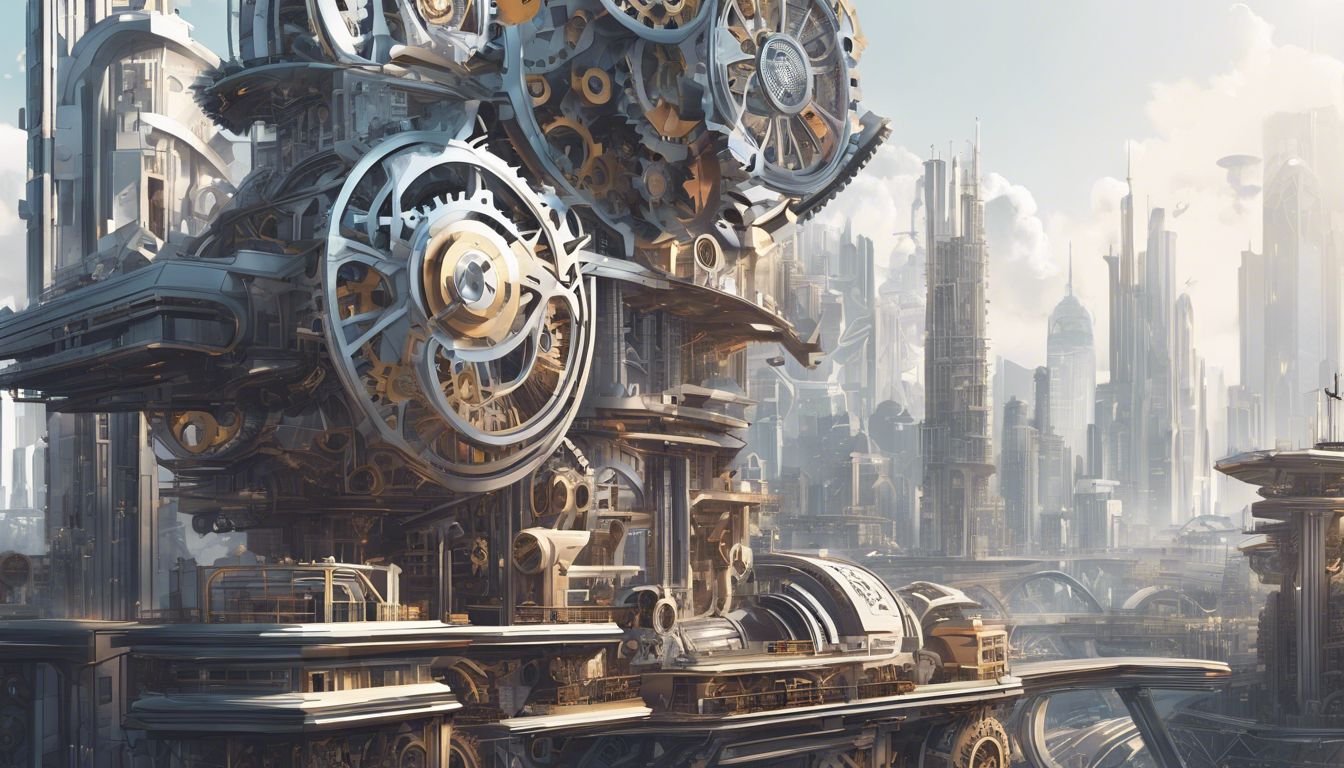
Diving into the core of OPT models, we’ll peel back layers to reveal the building blocks that define their functionality, an ensemble that not only supports but elevates their linguistic prowess.
These components are akin to cogs in a clockwork—distinct yet synchronized, powering everything from casual banter generation to sharp-witted question answering.
OPTConfig
OPTConfig is like a control panel for the OPT models. It sets up how the model should work. You can adjust things like learning rate and weight decay, which help the model learn better and faster.
Think of it as tuning a car before a race—you want everything set just right to get top performance.
This tool helps you pick out the best settings without having to guess. With OPTConfig, you use what’s learned from other models and data so your language model really understands what it reads or writes.
It ensures your machine learning projects run smoothly on Open Pre-trained Transformers (OPT).
OPTModel
The OPTModel is like a brain for computers that helps them understand and create language. It’s part of a big group of models, with sizes ranging from small to gigantic — imagine having as many parts as there are stars in the sky! These smart computer brains can write stories, answer questions, and even make jokes.
They work by following rules made up of layers and connections inside them, which let them learn from huge amounts of text they’ve read before.
People use this OPTModel because it does an awesome job at figuring things out with just a little bit of help or no help at all. It’s kind of like when you learn to ride a bike; at first, someone might give you a push or hold onto you, but soon you’re pedaling on your own.
This model can do the same – it gets some hints and then takes off, creating cool stuff like poems or helping solve tricky problems. And guess what? It’s super helpful for anyone who loves technology!
OPTForCausalLM
OPTForCausalLM stands out as a special part of the OPT model family. It helps computers understand and create language, much like someone telling stories. Inside this model, there’s a smart design that includes parts called an encoder and a decoder—think of them as tools for reading and writing.
Plus, there’s something extra: a meta-learning head. This piece is all about helping the computer get better at figuring out language on its own.
This model is really good for making up text that sounds like it was written by a person, which can be super useful in things like chatbots or story generators. Techies love using OPTForCausalLM because it can handle tasks without needing tons of examples to learn from—this means even with just one or two samples, it can still do some pretty neat tricks with words!
OPTForSequenceClassification
Moving from the broad capabilities of OPT models, we zero in on a tool crafted for sorting information: OPTForSequenceClassification. This part of the OPT family shines by making sense out of sentences or longer text pieces — like deciding if a movie review is positive or negative.
It’s built to tackle tasks where you need to put labels on text, which could mean anything from tagging an email as spam to figuring out what emotion a sentence shows.
Techies appreciate this model because it can handle many different kinds of jobs with good results. Think about those tough quizzes online that ask tricky questions; OPTForSequenceClassification has been tested and works well on 16 NLP challenges — yes, even ones like HellaSwag and OpenBookQA! With its decoder-only transformer setup, it uses big data sets to learn how to classify sequences accurately without needing lots of examples each time.
OPTForQuestionAnswering
The OPTForQuestionAnswering piece of the puzzle helps machines get better at finding answers to questions. Think of it like training a super smart robot to understand what we’re asking and then digging up the best answer from a huge pile of information.
This tool is all about giving accurate, helpful responses, whether you ask something simple or really tricky. It’s part of that bigger family called OPT models, which have learned from loads and lots of texts so they can chat just like humans do.
This cool tech builds on what models like GPT-3 started but with some fresh twists that make it even smarter. It uses deep learning magic—imagine teaching your computer to think—to handle tough tasks without needing tons of examples first.
That means when you throw a zero-shot challenge at it, something totally new, this model can still give you an impressive answer right off the bat!
Extensions of OPT Models
Delving deeper, we encounter the intriguing branches of OPT’s family tree – models that transcend their original boundaries, adapted for diverse machine learning frameworks like TensorFlow and Flax..
These extensions showcase OPT’s versatility, marrying its robust architecture to new environments where it thrives, tackling distinct challenges with finesse.
TFOPTModel
The TFOPTModel brings TensorFlow magic to the OPT family. It lets you tap into advanced language model features using a framework that’s loved by many tech enthusiasts. Imagine having the power of large transformer models like GPT-3, but in an environment where TensorFlow reigns.
That’s what this model offers – it takes the brains behind Meta AI’s language wonders and makes them play nice with TensorFlow systems.
With this toolkit, you can dive into things like zero-shot learning or whip up text generation systems without breaking a sweat. Think of it as adding superpowers to your projects while keeping your carbon footprint low—yes, efficiency matters! Whether you are building chatbots or teaching machines how to summarize texts, TFOPTModel is your go-to for creating something amazing with less hassle and more speed.
TFOPTForCausalLM
Moving from TFOPTModel to TFOPTForCausalLM, this part dives deeper into the world of text-generation. Here, TensorFlow steps in to add its special touch. With TFOPTForCausalLM, tech pros can create smart systems that write like humans do.
Think of writing stories or making chatbots; that’s where this tool shines.
TFOPTForCausalLM harnesses the power of causal language modeling. It predicts the next word in a sentence by looking at the ones before it – much like finishing someone’s sentences! This model is super handy for building programs that need to understand and use language well.
So if you’re aiming to craft something that chats or composes texts, give TFOPTForCausalLM a whirl – it might just be your new favorite go-to in your techie toolkit!
FlaxOPTModel
FlaxOPTModel is a cool twist on the regular OPT models. It’s made for folks who use Flax, which is a different kind of coding tool that helps build and train machine learning stuff.
Just like its big brother, the OPTModel, it helps computers get smart at understanding words and sentences. But here’s the kicker – it’s designed to play nice with Google’s super-fast hardware called TPUs.
Think of it as a special key that unlocks even more speed when you’re training your language model to do all sorts of tasks, from chatting like a human to answering tricky questions.
And since more techies are choosing Flax for its simplicity and speed, having an OPT model just for them makes sense. With FlaxOPTModel, you can push those limits even further and see how fast your ideas can come to life!
FlaxOPTForCausalLM
FlaxOPTForCausalLM is a cool tool for techies who love to work with language models. It’s like giving your computer the power to write or continue sentences all on its own. Just like OPT models, this one uses transformers—no, not the robots—but a type of machine learning that helps understand and generate text.
Imagine you’re teaching someone how to tell stories. You give them a beginning, and they come up with what happens next. That’s what FlaxOPTForCausalLM does. It can help build chatbots or even create new texts that look like something a human would write! This model also shares the spotlight with the big guys like GPT-3 and has shown some serious skills by performing just as well in tests.
Understanding the Performance of OPT Models
Dive deep into the intricate dance of performance and precision within OPT models, where cutting-edge techniques meet the raw power of language processing—stay tuned to uncover what truly makes these AI titans tick.
Expected Speedups
OPT models are fast. They open the door to quick learning, similar to what GPT-3 does. This means tasks that usually took a long time might now be done faster. Imagine having super-fast few-shot learning at your fingertips—that’s what’s possible with OPT.
These models show us ways to do jobs quicker without losing quality. Picture yourself getting results from transformer language models in less time. That’s huge for techies who want to stay ahead and work smartly!
Combining OPT and Flash Attention 2
As we’ve seen OPT models speed things up, let’s dive into how Flash Attention 2 kicks it up a notch. This powerful combo works like a turbocharger for the model’s engine. It makes everything run faster and more smoothly.
Imagine you’re playing a video game with no lag—that’s what Flash Attention 2 does for OPT.
It lets the model pay attention to many words at once without getting slowed down. Just as Susan Zhang might use resistance training methods to build muscle for quicker, stronger movements, Flash Attention 2 trains OPT models to process large chunks of data in a flash.
Techies get why this is cool—it means your language model understands and answers questions almost instantly, which is game-changing!
Intended Uses and Limitations of OPT Models
Dive deep with us into the world of OPT models, where we unravel their ideal applications and confront the boundaries they push in machine learning—discover more in our guide to harnessing their potential while sidestepping pitfalls.
How to Use OPT Models
OPT models are powerful tools for understanding language. Techies can use them to build applications that understand and generate human-like text.
- Choose the right OPT model size for your project. Meta AI offers models from 125 million to 175 billion parameters.
- Download the pre – trained model from Hugging Face or Meta AI’s repository. Ensure you have the right environment setup, often Python with PyTorch.
- Load the pre – trained OPT model into your Python script. Use libraries like PyTorch or TensorFlow to help with this task.
- Prepare your data before feeding it into the model. This may include tokenization and handling tensors in a format the model understands.
- Fine – tune the model with your dataset if necessary. This step is crucial when you want the model to perform well on specific tasks or domains.
- Pick a task like text generation, classification, or question answering. Each task may require a different variant of OPT like OPTForSequenceClassification or OPTForQuestionAnswering.
- Set up your optimizer; AdamW is a common choice for training transformers and will help adjust learning rates effectively.
- Decide on your loss function; cross-entropy is often used for classification tasks within language modeling.
- Monitor performance during training and evaluation phases using metrics such as accuracy or F1 score, depending on your task requirements.
- Apply post – processing techniques after generating text to ensure coherence and readability of outputs.
Recognizing Limitations and Biases
So, you’ve got the hang of using OPT models. Great! But it’s vital to stay sharp and spot their limits. Working with prompts can open your eyes to what these language models can’t do.
It’s like getting a sneak peek at their weak spots by trying different ways to ask them things.
Big language models are super powerful tools. They help doctors, teachers, and all sorts of smart folks do amazing stuff faster than ever. But here’s the real talk – they’re not perfect.
Sometimes they might say things that aren’t true or fair because they learn from data that has mistakes or unfair ideas in it. This means we have to double-check their work just like we would with any other helper – always watching out for misinformation or privacy slip-ups.
Keeping these models on track is super important; otherwise, they could mess up big time if someone tries to use them for no-good reasons. Think about fitness training – every exercise needs good form to be effective and safe, right? Same goes for tech; you want everything running smooth without any mishaps or hurtful biases getting in the way of your goals.
Training OPT Models
Delve into the intricacies of training OPT models, where you’ll uncover the strategies for honing these AI powerhouses—get ready to dive deep and discover what fuels their learning process.
Training Data and Collection Process
Training OPT models need lots of good data. The right information helps the model understand and learn.
- Collecting Training Data:
- Start with gathering text from various sources called “the pile.”
- This “pile” includes books, articles, websites, and other texts.
- Ensure the texts cover many topics for a wide range of knowledge.
- Preparing the Data:
- Clean up the text by removing errors and unwanted stuff.
- Break text into smaller parts so the model can handle them.
- Choosing Quality Sources:
- Pick texts that are high – quality and trustworthy.
- Avoid bad or false information that could teach the model wrong things.
- Representing Diverse Content:
- Include writing on lots of different subjects.
- This helps make sure the model can talk about many things well.
- Making a Dataset:
- Organize all the cleaned text into a structured dataset.
- This dataset now becomes what the model will learn from.
- Labeling for Specific Tasks:
- For some jobs, like answering questions, label parts of text as examples.
- Teaching with these labels helps focus learning on what’s important for each job.
- Keeping It Fair:
- Check that no group or opinion is left out or shown in a bad way.
- Balance is key to avoid teaching any bias to the model.
- Fine-Tuning Data Collection:
- Use special datasets for teaching specific skills like translating languages or understanding chats.
- This part uses those labeled examples mentioned in [IMPORTANT FACTS].
Training Procedure
Training OPT models is like preparing for a marathon. You need the right plan and tools to get your model in tip-top shape. Here’s how you do it:
- Start by setting up the training environment. Make sure all your hardware and software are ready.
- Choose your optimizer, something like AdamW often works well.
- Collect diverse data to feed into the model. The more variety, the better!
- Preprocess this data; get it clean and ready for action.
- Initialize weights of the model—think of it as a warm – up for your muscles before lifting weights.
- Decide on your training phases, just like in muscle hypertrophy workouts.
- Feed data in batches to avoid overwhelming the system, sort of like how you wouldn’t bench press your one-rep max over and over without a break.
- Adjust learning rates as needed—it’s like switching between heavy and light days at the gym.
- Keep an eye on performance; use validation sets to check how well your model is doing.
- Save checkpoints regularly—it’s always good to have backups, so you don’t lose progress.
Preprocessing Techniques
Preprocessing is key in shaping data for effective model training. It involves cleaning and organizing the data to help machine learning models learn better.
- Removing speckle noise is great for pictures like OCT images. This helps the model see things clearer.
- Handling missing values must happen first. You find gaps in your data and fill them in smart ways.
- Encoding categorical variables comes next. You turn words or labels into numbers so computers can understand.
- You also scale numerical features. This means making all numbers similar in size so none shout louder than others.
- It’s important to treat outliers too. These are weird values that don’t fit with most of your data.
- Feature encoding changes important parts of your data into a format that models can use well.
- Dimensionality reduction is cool as well. It makes big, complex data simpler without losing the good stuff.
Conclusion
In our journey, we’ve learned a lot about OPT models. We now understand their parts and how they fit together. These models are powerful tools for tasks like answering questions and classifying text.
Remember though, using them wisely means knowing their limits too. Keep exploring – there’s always more to discover with AI!
FAQs
1. What is the OPT model all about?
The OPT model? It’s like a brainy computer program, similar to GPT-3, that understands and creates language. Think of it as a super-smart helper for writing or chatting!
2. How does the OPT model use muscle-themed words, like “muscle growth”?
Ah, muscle talk! The OPT doesn’t pump iron but uses strength-related terms to understand our human chats about resistance exercise or explosive exercises.
3. Can you explain ‘subclassing’ and ‘superclass’ in simple terms?
Sure thing! Imagine you have a big box labeled “Exercises” – that’s your superclass. Now, inside are smaller boxes like “Strength Exercise” or “Muscular Endurance.” Those are your subclasses.
4. What role do repetitions play in an OPT model?
Repetitions in the gym make muscles strong; repeats in an OPT model train it to understand patterns so it can predict what word comes next.
5. Does the AdamW optimizer really help with these models?
You bet! Just like eating right helps with muscle fibers growth, using AdamW keeps our OPT models learning steadily—no huffing and puffing needed here!

